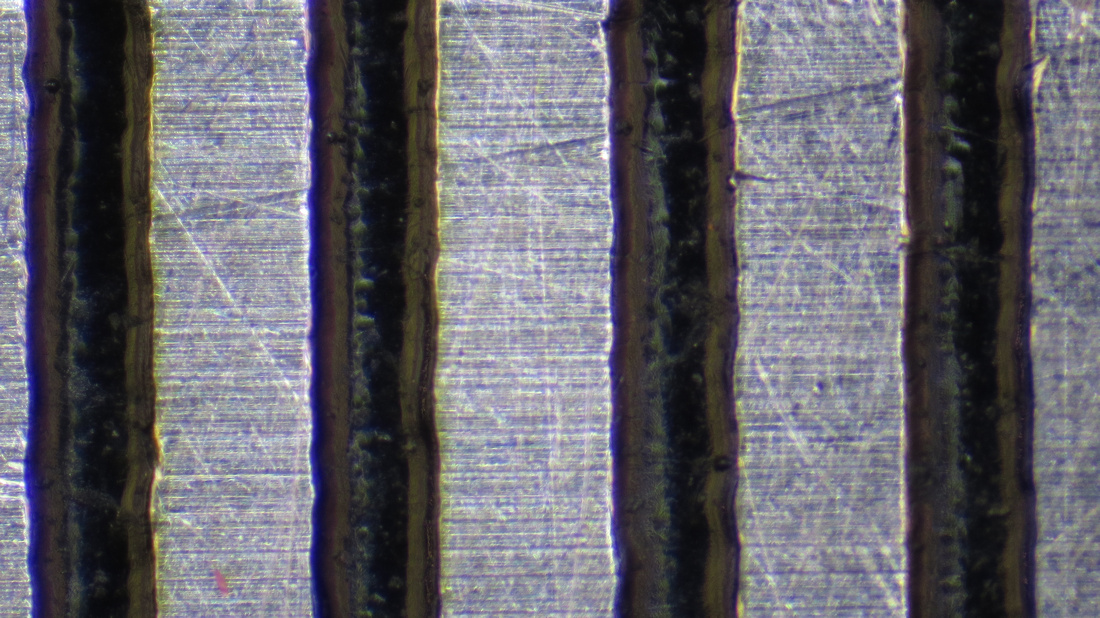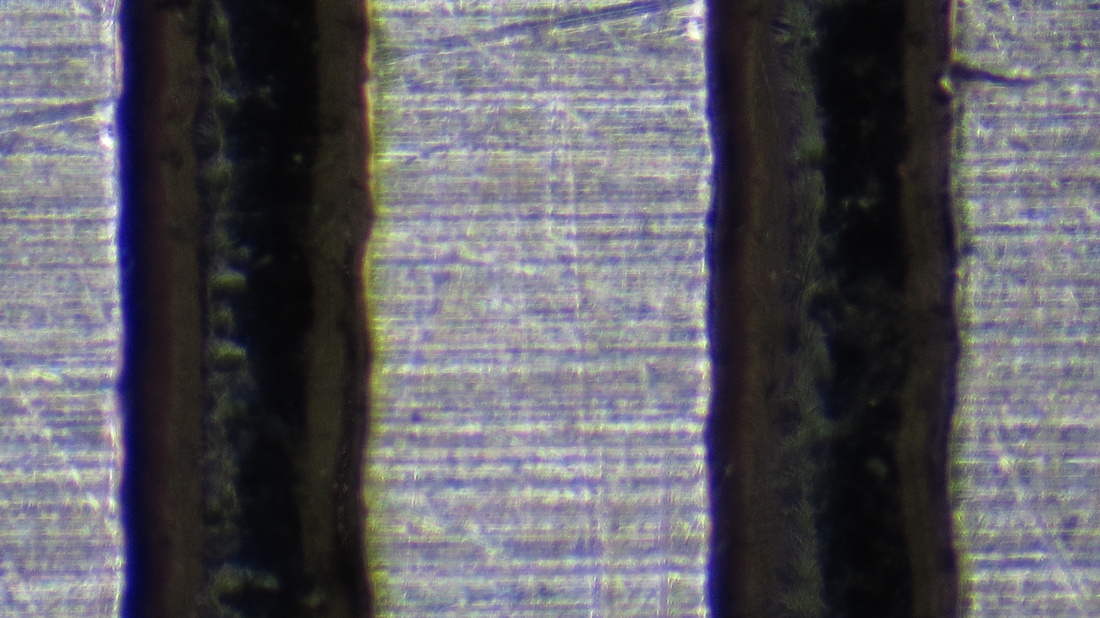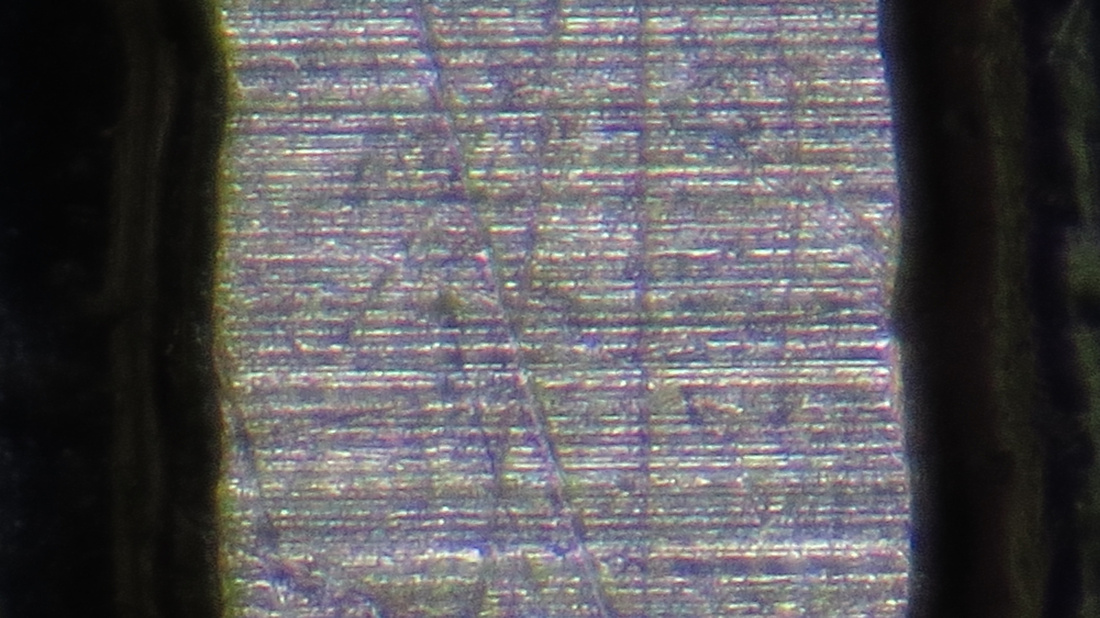Prologue: This is the fourth in a series of articles I wrote on dpreview.com in November and December 2012 reviewing the Canon SX50 camera and comparing it to its older sibling, the SX40. Parts 1 to 3 are in separate Blog entries below. While the original articles remain on dpreview.com, the links to most of the example images were lost. By request of the readers on that website, I am republishing the articles here in my Blog with all the original example images intact.
Note that clicking on a Review image will open it in a Picture Gallery where some may be downloaded. Only test images are downloadable while pictorial images, which are copyrighted, are not. The caption of each image in the Picture Gallery will include a link back to this Article.
SX50 Review Part 4: Different Paths to Up Close and Personal
I had planned this article to be only about Macro photography with the SX50. But another feature of the camera, the digital extending zoom, kept presenting questions that needed to be addressed. We'll talk about that in a little while. Those who have read many of my articles and replies to others' know that I often illustrate my posts with macro images, many of which are of Mother Nature's tiny living creatures. Because they usually get a bit jittery and disappear if you get too close, taking macros of them requires a bit of distance and respect. While the SX50's 1200mm zoom is great for capturing larger creatures from 400 feet, it is just as capable in getting the little critters from 4.2 feet. We'll call it a "telemacro". And there's no air turbulence to degrade the image. While I have not had the SX50 long enough to put together a collection of live telemacro subjects, here are some examples from the last year from its very capable older sibling, the SX40:
 120925_1148_SX40 Rockefeller PreserveTo return to the SX50 Review - Part 4, click the link
120925_1148_SX40 Rockefeller PreserveTo return to the SX50 Review - Part 4, click the link
http://edwardmichaellach.zenfolio.com/blog/2016/4/canon-sx50-review-part-4-different-paths-to-up-close-and-personal
An example of the "telemacro" feature of the SX40's long zoom from 4¼ feet. This 1 inch grasshopper did not like being photographed and kept walking away to try to hide from me.
 120614_0635_SX40 Orb WeaverTo return to the SX50 Review - Part 4, click the link
120614_0635_SX40 Orb WeaverTo return to the SX50 Review - Part 4, click the link
http://edwardmichaellach.zenfolio.com/blog/2016/4/canon-sx50-review-part-4-different-paths-to-up-close-and-personal
The SX40 "telemacro" caught this very tiny spider with its evening's prey.
 120709_0896_SX40 Orb WeaverTo return to the SX50 Review - Part 4, click the link
120709_0896_SX40 Orb WeaverTo return to the SX50 Review - Part 4, click the link
http://edwardmichaellach.zenfolio.com/blog/2016/4/canon-sx50-review-part-4-different-paths-to-up-close-and-personal
This Orb Weaver scooted away when I originally came too close with a dSLR but actually posed for me when I returned with the SX40 "telemacro" and stayed 4¼ feet away.
 120630_0742_SX40 Orb Weaver in the SunTo return to the SX50 Review - Part 4, click the link
120630_0742_SX40 Orb Weaver in the SunTo return to the SX50 Review - Part 4, click the link
http://edwardmichaellach.zenfolio.com/blog/2016/4/canon-sx50-review-part-4-different-paths-to-up-close-and-personal
I had previously photographed the same Orb Weaver in the setting sun with the "telemacro" feature.
Now before we get underway with the SX50, let's talk a little about the word "macro" in photography. Traditionally, macro lenses have been designed to capture a flat field subject at a 1:1 ratio relative to the size of the film or sensor. For example, a 35mm film negative or a full frame sensor is 36mm (1½ inch) across. A macro lens therefore would have to be able to focus on and fill the frame with an object or scene also only 36mm across. My Canon EF 100mm Macro lens does exactly that. For our P&S cameras with tiny 1/2.3 sensors, the sensor width is only 6.17mm (¼") across. In order to be truly "macro", that is how small a focused frame filling object or scene should be. Yet the optical lens of the SX50 at best can only focus and fill the frame with a 43mm (1¾") scene at 24mm focal length from 0.0" and a 67mm (2¾") scene at both 160mm from 11.8 inches or 1200mm from 4.2 feet. What we have in effect is a "close-up" lens, not a "macro", even though the term "macro" is generally accepted in the P&S world. Now the question becomes how close can we get to true "macro" with the SX50, and more so, can we exceed it. So let's explore the different paths to "macro" with this camera.
Since it's flu season and that bug caught me this week, our subject today is not alive. No, I wasn't trying to photograph that bug, but that's an idea. Like in the prior article's indoor low light tests, this subject was chosen for its textures and details and even the eye is an important component. The flat lighting is an integral part of the test to eliminate the visual effect high contrast has on the perception of acuity. The actual details are what you see. Here is today's subject:
 80 121207_0355_SX50 Close-up tests base imageTo return to the SX50 Review - Part 4, click the link
80 121207_0355_SX50 Close-up tests base imageTo return to the SX50 Review - Part 4, click the link
http://edwardmichaellach.zenfolio.com/blog/2016/4/canon-sx50-review-part-4-different-paths-to-up-close-and-personal
We will be getting up close and personal with this 5" high by 3½" wide very textured and detailed figurine.
Getting Close on the Short Side of the Zoom
With the lens set to 24mm in macro mode, the SX50 will focus on an object at 0.0 inch from the lens. In non-macro mode, it's 1.9 inches. At 25mm, macro mode also jumps to a 1.9 inch focus distance. Out to 160mm, macro mode focuses at various minimum to maximum ranges and will not go to infinity. The maximum macro mode focus distance range is 11.8-19.6 inches with the lens set between 105mm and 160mm. After that, macro mode has no effect. After 0.0 at 24mm, the SX40 has a single macro range of 11.8-19.6 inches with the lens set between 25mm and 140mm. Viewing the ranges displayed on the LCD, it appears the minimum/maximum focus distances at the longer focal lengths of the SX50 are measured from the sensor, not the lens. Measuring from the focused subject back to the camera puts the sensor under the "PowerShot SX50" badge just behind the pop-up flash.
Now 0.0 inches at 24mm may sound exciting for macro work, but it has its challenges besides properly cleaning the lens afterwards. First, the 84° diagonal view means that the smallest scene that can be captured is only 43mm (1¾") across. Not too bad, but the very wide angle distorts the image as wide angles usually do. And lighting an object or scene touching the glass is near impossible. If the subject is alive as well, better hope it doesn't bite. Here's an example photographed ¼" from the front element of the lens:
 81 121207_0361_SX50 24mm Macro Mode one quarter inch from lensTo return to the SX50 Review - Part 4, click the link
81 121207_0361_SX50 24mm Macro Mode one quarter inch from lensTo return to the SX50 Review - Part 4, click the link
http://edwardmichaellach.zenfolio.com/blog/2016/4/canon-sx50-review-part-4-different-paths-to-up-close-and-personal
SX50 in Macro Mode set to 24mm from only ¼ inch in front of the lens. Unless stated, all images of the test subject are straight out of camera (SOOC). Even as a macro shot, I do not find this image pleasing.
Now shooting right at the glass may have some use for some subjects, but none come to my mind. Even a transparent flat subject will still be distorted. The subject's eye in this example may have some interest for some people, but we'll explore other options for that kind of detail in a while. I am not very excited about using this feature of the camera. A better idea to get about the same horizontal field of view at 0.0 inch at 24mm is to back up to six inches from the sensor and zoom out to 100mm. The result will be an image with better lighting and texture and a more natural perspective:
 81 A 121212_0388_SX50 95mm Macro Mode 6 inchs from sensorTo return to the SX50 Review - Part 4, click the link
81 A 121212_0388_SX50 95mm Macro Mode 6 inchs from sensorTo return to the SX50 Review - Part 4, click the link
http://edwardmichaellach.zenfolio.com/blog/2016/4/canon-sx50-review-part-4-different-paths-to-up-close-and-personal
The same image photographed with the lens set to 95mm from six inches away in macro mode gives as much overall detail but with a better perspective in about the same field of view.
Getting Close on the Long Side of the Zoom
If our subject was alive, photographing at only 11.8 inches to 19.6 inches from the sensor at a160mm focal length would probably scare it off and we would lose the shot. Here is where the SX50’s close focus distance of 4.2 feet at 1200mm really comes in handy for "macro" work. It may not be as close as the macro mode at 160mm, but is more comfortable for the world of tiny living things. 1200mm is the setting for our first long zoom example giving a horizontal field of view of 2¾ inches:
 82 121207_0299_SX50 1200mm at 4.2 feet from lensTo return to the SX50 Review - Part 4, click the link
82 121207_0299_SX50 1200mm at 4.2 feet from lensTo return to the SX50 Review - Part 4, click the link
http://edwardmichaellach.zenfolio.com/blog/2016/4/canon-sx50-review-part-4-different-paths-to-up-close-and-personal
The SX50 at 1200mm optical zoom from 4.2 feet gives a horizontal field of view of 2¾ inches.
But suppose we want to get closer to the 160mm's field of view and stay four feet away. The SX50 has the answer, like the SX40 before it, by turning on the internal 1.5 teleconverter (TC). The result is a 1¾" field of view. OK, it's a digital TC, not optical, and even optical TCs have compromises. So what are we giving up. The images used in these articles are, unless noted, straight out of camera (SOOC) and posted at original size. In this way you can explore comparisons for yourself. While many of the images I post on this forum have hidden copyrights which are also noted in the EXIFs, I have no problem with anyone downloading comparative tests for their own use. Feel free. But let's look at them together right now. Here is the SX50's 1800mm 1.5TC SOOC image taken from the closest focus distance of 4.2 feet:
 83 121207_0302_SX50 1800mm with TC15 at 4.2 feet from lensTo return to the SX50 Review - Part 4, click the link
83 121207_0302_SX50 1800mm with TC15 at 4.2 feet from lensTo return to the SX50 Review - Part 4, click the link
http://edwardmichaellach.zenfolio.com/blog/2016/4/canon-sx50-review-part-4-different-paths-to-up-close-and-personal
The SX50 at 1800mm with Digital 1.5 Teleconverter from 4.2 feet gives a horizontal field of view of 1¾ inches.
Looking at this example full screen on an full HD monitor produces a very detailed image with a perspective a bit flatter than the 160mm image, but not detrimental. Depth of field is also a bit narrower, even at the smaller f-stop, but again not detrimental. A very good image so far, until one looks closer. At 100%, the difference in fine detail becomes apparent, giving overall lesser sharpness and contrast using the TC. But when photographing the subject instead of scaring it away counts (and doesn't it always), TC from 4.2 feet is a great tool for telemacros. The Superfine images from the SX50 are also very workable in post, so the SOOC details can be further enhanced for a better presentation. Following is the image from above post processed with light noise reduction (which should always be the first step in post when necessary), a boost to both fine and medium details, and a levels reduction to 3-253:
 83 pp 121207_0302_SX50 1800mm with TC15 post processedTo return to the SX50 Review - Part 4, click the link
83 pp 121207_0302_SX50 1800mm with TC15 post processedTo return to the SX50 Review - Part 4, click the link
http://edwardmichaellach.zenfolio.com/blog/2016/4/canon-sx50-review-part-4-different-paths-to-up-close-and-personal
The image above this one is post processed here with light noise reduction, boost to both fine and medium details, and a minor levels reduction.
Another choice to get to a 1¾" field of view is to crop the 1200mm image. After testing, my observations on taking this course of action are that it depends more on one's post processing skills then on the SX50. All of the comparative images for this article were taken three or four times and the "best" image chosen from each set. It was usually a difficult choice as the SX50 operated very consistently. In cropping the "best" 1200mm image and comparing it to the "best" 1800mm TC image, I found little consistent noticeable differences at 400%. One element of one image may have been sharper than in the other image, but the reverse would be true for a different element. At this magnification, using the 1.5 TC or cropping 1200mm is user's choice. Here is the cropped SOOC image, followed by the same image post processed as above:
 85 121207_0299_SX50 1200mm crop to 1800mmTo return to the SX50 Review - Part 4, click the link
85 121207_0299_SX50 1200mm crop to 1800mmTo return to the SX50 Review - Part 4, click the link
http://edwardmichaellach.zenfolio.com/blog/2016/4/canon-sx50-review-part-4-different-paths-to-up-close-and-personal
This is the 1200mm optical image cropped to show the same field of view when using the 1.5 TC at 1800mm. In the crop, horizontal total pixels are maintained at 4000 and 180 ppi as in the original.
 85 pp 121207_0299_SX50 1200mm crop to 1800mm post processedTo return to the SX50 Review - Part 4, click the link
85 pp 121207_0299_SX50 1200mm crop to 1800mm post processedTo return to the SX50 Review - Part 4, click the link
http://edwardmichaellach.zenfolio.com/blog/2016/4/canon-sx50-review-part-4-different-paths-to-up-close-and-personal
The same post processing was applied here to the crop image right above it as was applied to the prior 1.5 TC image further up.
Of course, if we want to get an even higher magnification from 4.2 feet, we can increase the TC to 2.0 for a 1 3/8" field of view at 2400mm. Once again, we can also crop the 1200mm image to this level. The difference this time is that at 400%, I saw more consistent clarity across the field in the 2400mm 2.0 TC image. Not a great deal of difference from the cropped image, but enough to make the 2.0 TC my preference at this level. Here are the images for your own review, first at 2400mm 2.0 TC SOOC followed by the 1200mm crop to 2400mm with no additional post:
 86 121207_0308_SX50 2400mm with TC20 at 4.2 feet from lensTo return to the SX50 Review - Part 4, click the link
86 121207_0308_SX50 2400mm with TC20 at 4.2 feet from lensTo return to the SX50 Review - Part 4, click the link
http://edwardmichaellach.zenfolio.com/blog/2016/4/canon-sx50-review-part-4-different-paths-to-up-close-and-personal
The SX50 at 2400mm with Digital 2.0 TC from 4.2 feet gives a horizontal field of view of 1 3/8 inches.
 88 121207_0299_SX50 1200mm crop to 2400mmTo return to the SX50 Review - Part 4, click the link
88 121207_0299_SX50 1200mm crop to 2400mmTo return to the SX50 Review - Part 4, click the link
http://edwardmichaellach.zenfolio.com/blog/2016/4/canon-sx50-review-part-4-different-paths-to-up-close-and-personal
This is a crop of the 1200mm optical image to show the same field of view as when using the 2.0 TC at 2400mm.
Again in the crop, horizontal total pixels are maintained at 4000 and 180 ppi as in the original. I find more consistent clarity and detail in the 2.0 TC image above it over this cropped image.
In camera, the SX50 can go even closer to true macro performance from 4.2 feet by using the Digital Zoom. It can go to an equivalent of 4800mm and a horizontal field of view of 11/16". This is now down to about a 1:2.7 macro ratio on the 1/2.3 sensor, quite a feat for a P&S. Here is the SOOC image at 4800mm Digital Zoom. Yes it is soft, but when need be, added post can make it rather usable. There is no crop shown from the 1200mm optical image to 4800mm. With my best post processing efforts, anything I could come up with was only just short of mush.
 89 121210_0367_SX50 4800mm with 200x Digital Zoom at 4.2 feet from lensTo return to the SX50 Review - Part 4, click the link
89 121210_0367_SX50 4800mm with 200x Digital Zoom at 4.2 feet from lensTo return to the SX50 Review - Part 4, click the link
http://edwardmichaellach.zenfolio.com/blog/2016/4/canon-sx50-review-part-4-different-paths-to-up-close-and-personal
The SX50 at 4800mm with full Digital Zoom from 4.2 feet gives a horizontal field of view of 11/16 inch. A crop of the 1200mm image to this level is not shown because it gives a mushy presentation.
Further Exploration of Digital Zoom
At the beginning of this article, I raised a topic related to the digital zoom needing to be addressed. With the SX40, I used the Digital TCs often and placed access to them on the "S" button. I did likewise with my SX50. And I never used the Digital Zoom. I had this idea that the digital TCs had some "special sauce" that made them work better in all circumstances compared to the digital zoom. Now according to Canon, additional stabilization is employed when using the TCs, so this may be the "special sauce" when handheld. Digital zoom makes no mention of this additional stabilization. But what about when used on a tripod? I decided to test for any difference. For every set of images taken above with the 1.5 and 2.0 TC, without moving the camera I immediately followed with the exact same set of images with the digital zoom set to the same magnifications. I also took out my SX40 and performed the same test, three pictures in each set at each magnification. Both cameras were tripod mounted for this article. What followed was a surprise. For both cameras at both 1.5 and 2.0, choosing the "best" image from each set, I could not tell which image was from the TC and which was with the Digital Zoom. In all cases, they were equal. So when tripod mounted, I will be changing my camera settings to include Digital Zoom more often now to refine my in-camera compositions beyond 1200mm. I'll of course have to do further tests for hand held situations. But a new world has opened up on the tripod. A year later and I'm still learning new things about these versatile little cameras.
Can We Break the 1:1 Macro Barrier?
Easily, but not without help from an auxiliary lens. In my recent fun thread "SX50 Captures Other Worldly Creatures Trying to Escape the Event Horizon of a Black Hole", I posted the following three images. As you may have now figured out, they are from the eye of today's macro subject figurine. The light was at just the right angle to reflect back an image of the eye in each of the air bubbles.
 93 121207_0340_SX50_RAYNOX250 1200mm at 4 inchs from lensTo return to the SX50 Review - Part 4, click the link
93 121207_0340_SX50_RAYNOX250 1200mm at 4 inchs from lensTo return to the SX50 Review - Part 4, click the link
http://edwardmichaellach.zenfolio.com/blog/2016/4/canon-sx50-review-part-4-different-paths-to-up-close-and-personal
"SX50 Captures Other Worldly Creatures Trying to Escape the Event Horizon of a Black Hole" uncropped but with some help at 1200mm.
 94 121207_0346_SX50_RAYNOX250 1800mm at 4 inchs from lensTo return to the SX50 Review - Part 4, click the link
94 121207_0346_SX50_RAYNOX250 1800mm at 4 inchs from lensTo return to the SX50 Review - Part 4, click the link
http://edwardmichaellach.zenfolio.com/blog/2016/4/canon-sx50-review-part-4-different-paths-to-up-close-and-personal
"SX50 Captures Other Worldly Creatures Trying to Escape the Event Horizon of a Black Hole" uncropped but with some help at 1800mm 1.5TC.
 95 121207_0348_SX50_RAYNOX250 2400mm at 4 inchs from lensTo return to the SX50 Review - Part 4, click the link
95 121207_0348_SX50_RAYNOX250 2400mm at 4 inchs from lensTo return to the SX50 Review - Part 4, click the link
http://edwardmichaellach.zenfolio.com/blog/2016/4/canon-sx50-review-part-4-different-paths-to-up-close-and-personal
"SX50 Captures Other Worldly Creatures Trying to Escape the Event Horizon of a Black Hole" uncropped but with some help at 2400mm 2.0 TC.
So how was this possible? The secret is that I attached my newly acquired Raynox250 macro lens to the front of the SX50. The images were my first tests of the lens and taken at 1200mm, 1800mm 1.5 TC and 2400mm 2.0 TC. I had not perfected its use yet and the 2400mm 2.0 TC image gave a 4 millimeter field of view, not less. But I was having fun (I know, especially with the thread title), and had broken the 1:1 true macro barrier by going to 1.5:1.
But now I've had some practice with the Raynox250 lens and found out that the best results not only come at the highest zoom on the SX50, but also at the (manual) infinity focus setting. My new subject is the millimeter markings on the ruler I've used for my tests here (the fractional inch settings were shown in Part 1 of this series). At a distance of 4¼" from the lens, I was able to take the following images at 1200mm optical, 2400mm 2.0 TC and 4800mm Digital Zoom. The resultant horizontal fields of view are 3.76 mm, 1.87 mm and .94 mm. The macro factor on the last image is 6:1 on the 1/2.3 sensor. While the acuity from the 4800mm image is lacking, there is enough to be able to calculate that the horizontal scratch pattern on the stainless steel ruler has an average width of 9 microns from ridge to ridge. We are near leaving the world of macro photography and entering microphotography. With a P&S camera no less.
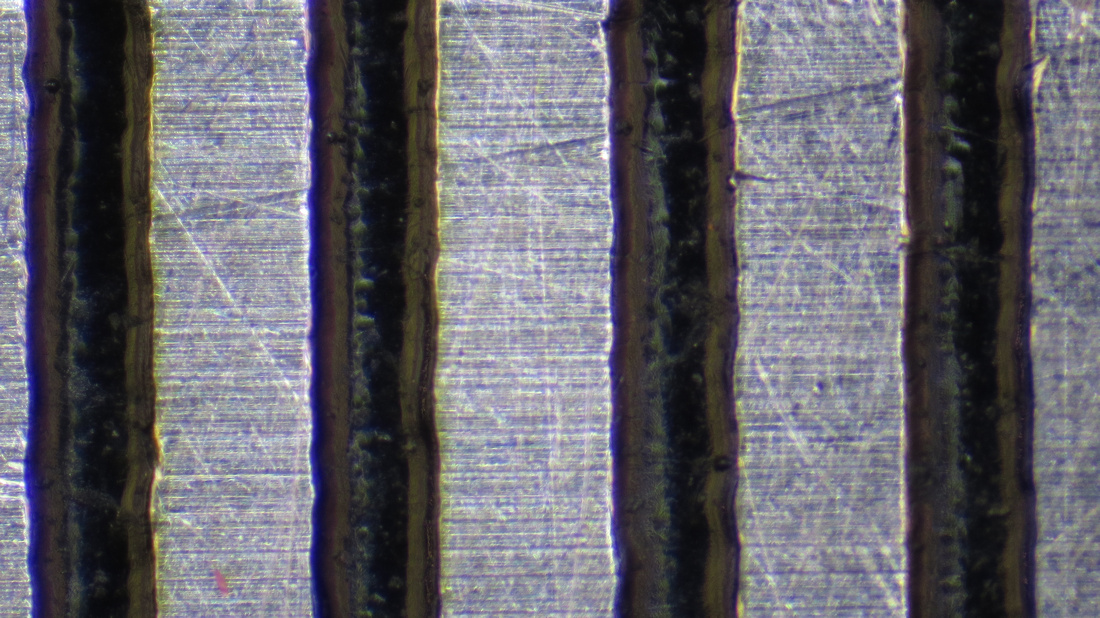 96 121211_0368_SX50_RAYNOX250 millimeter scale 1200mm at closest focus distanceTo return to the SX50 Review - Part 4, click the link
96 121211_0368_SX50_RAYNOX250 millimeter scale 1200mm at closest focus distanceTo return to the SX50 Review - Part 4, click the link
http://edwardmichaellach.zenfolio.com/blog/2016/4/canon-sx50-review-part-4-different-paths-to-up-close-and-personal
This uncropped image shows the millimeter markings on a stainless steel ruler, giving a total horizontal field of view of 3.76mm. The SX50 at 1200mm optical is coupled with the RAYNOX250 macro lens.
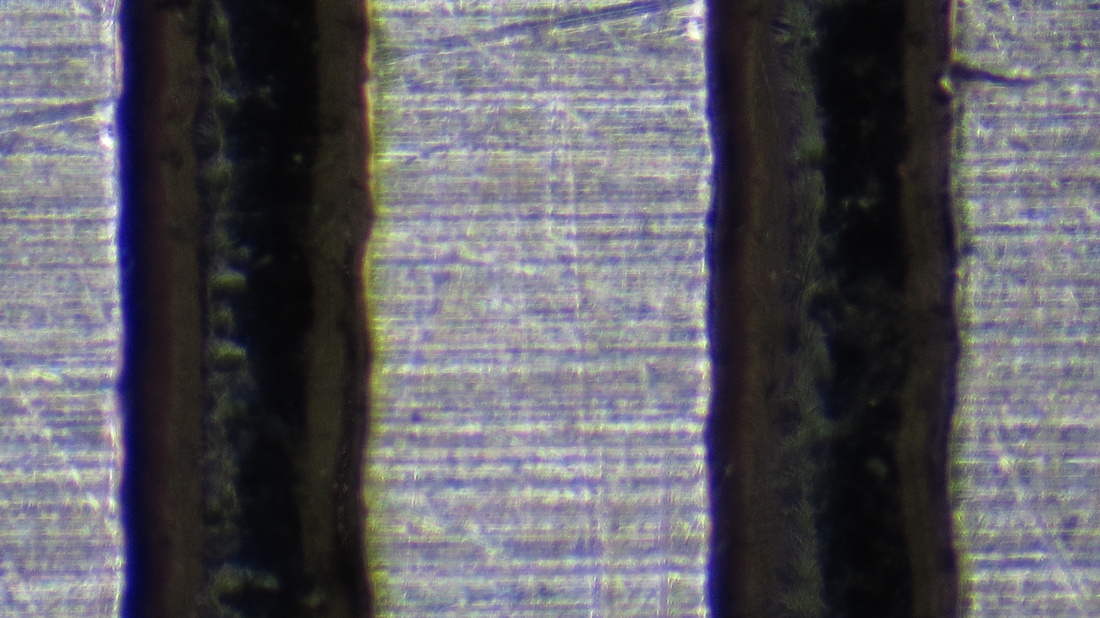 97 121211_0372_SX50_RAYNOX250 millimeter scale 2400mm at closest focus distanceTo return to the SX50 Review - Part 4, click the link
97 121211_0372_SX50_RAYNOX250 millimeter scale 2400mm at closest focus distanceTo return to the SX50 Review - Part 4, click the link
http://edwardmichaellach.zenfolio.com/blog/2016/4/canon-sx50-review-part-4-different-paths-to-up-close-and-personal
Increasing the SX50 focal length to 2400mm with the 2.0 TC and the RAYNOX250 give a field of view of 1.87mm.
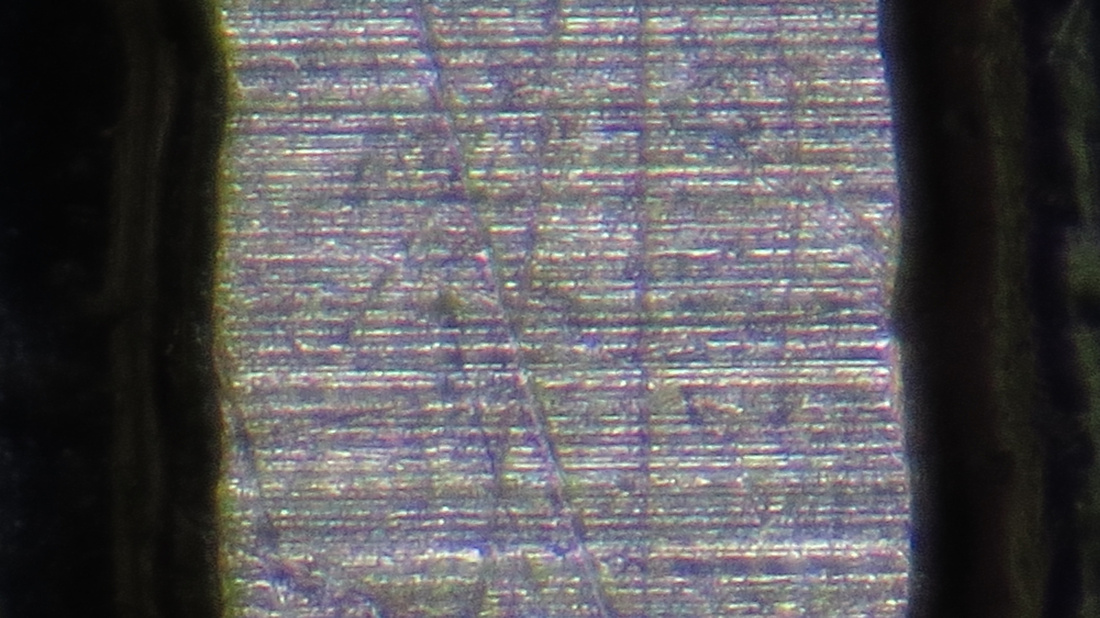 98 121211_0375_SX50_RAYNOX250 millimeter scale with 9 micron horizontal ridges 4800mm at closest focus distanceTo return to the SX50 Review - Part 4, click the link
98 121211_0375_SX50_RAYNOX250 millimeter scale with 9 micron horizontal ridges 4800mm at closest focus distanceTo return to the SX50 Review - Part 4, click the link
http://edwardmichaellach.zenfolio.com/blog/2016/4/canon-sx50-review-part-4-different-paths-to-up-close-and-personal
Closer still at 4800mm with the SX50's full Digital Zoom and the RAYNOX250, the horizontal field of view is now only .94 millimeter for a macro ratio of 6:1.
Without remotely coupling my SX50 to a laptop to view and photograph tiny little creatures without scaring them away from 4¼", this will be a challenge with the SX50/RAYNOX combination. Not that I won't try to figure something out. But maybe I will be able to challenge my spidermite image taken with my Canon 5D which I adapted to an old FL bellows with a Canon FD 50mm Macro lens attached:
 060207_0499_5D_FL Bellows Spidermites on RosemaryTo return to the SX50 Review - Part 4, click the link
060207_0499_5D_FL Bellows Spidermites on RosemaryTo return to the SX50 Review - Part 4, click the link
http://edwardmichaellach.zenfolio.com/blog/2016/4/canon-sx50-review-part-4-different-paths-to-up-close-and-personal
This uncropped image from my 5D adapted to an old Canon FL Bellows shows a field of view of 9mm by 6mm of spidermites racing along their web. Their speed is so fast that precise shutter delay affects the image. Trying to recreate it with the SX50/RAYNOX could be a worthy challenge.
The Bottom Line:
I hope you have enjoyed our search for paths to up close and personal with the SX50 (or SX40) camera and found useful information to assist in your own macro photography. This is the last article I planned in this series. Now it's time to go out and create new, fun and hopefully artistic images with my SX50 and possibly find other new features to explore.
So, what's the bottom line on the SX50, especially compared to its older sibling, the SX40? Both cameras are very versatile with a tremendous array of features. They can be set up to aim, zoom, shoot and let the processors react to what you are photographing with very good results for many people. And, if you're like me, they can also be set up so the photographer can control any part or every part of the entire process. As a tech person, I worked in the early days of developing and writing AI software. And yet it still amazes me what current technology in these cameras is capable of. But before being a tech, I was a photographer. In doing this I learned about the nuances of light and composition and how slight changes in camera technique can mean the difference between an image with vision or just a nice snapshot. Since photography for me is now mostly for fun and for teaching, more and more I use the automated features of these cameras and they can work very well (though I still haven't broken down and used full AUTO mode on any camera - I'll get there). But when I need to catch just that right light at just the right moment, I appreciate having all the controls right at my fingertips. All are easy to get to, most times even without having to take my eye away from the EVF.
Now the sensors on these cameras are small. Currently there's no getting around that in a package this size with a long zoom. Some people will be fine with that and some will not. I am constantly asked by people what camera to get and the first thing I always ask is what do they intend to use it for. I do not yet talk about what size camera or brand, just how they intend to use the final output. And of course what size is their budget. If they talk about viewing output on computer or TV screens or for web use, and maybe some 4x6 to even 11x14 prints, I have no problem recommending these small sensor cameras. I also let them know that the larger the print, the better they will have to be with learning camera technique. But if they start talking about larger prints with wide range and minute detail, the conversation certainly goes a different way. But most people these days are in the first group, so in the vast majority of cases the small sensors give highly useful results. If someone is in the second group, he or she will not be happy with any of these small sensors too high a percentage of the time. Now the differences in results between Canon's small sensor technology and other brands' can be discussed and opinions will be many. But for all the variances both in favor or against one vendor or the other, those variances become less and less apparent in the end results for the people above who would be happy with these cameras. Ease of use, portability and features tend to carry much more importance. And with practice and good technique, a lot can be pulled from these little sensors.
Now to the SX50 versus the SX40. If you're looking for great big changes that shout "take the SX50" and leave the SX40 behind, then you will be disappointed. But the SX50 is a true evolution of the camera in which everything is changed just enough to make it interesting. Yes it has the same sensor and same processor, but the software that runs them has been much more refined. Focus speed has been improved and exposure controls have been expanded. A little new feature here and a little improvement there. And of course there's that 1200mm zoom. And raw files if you're a fan.
I can understand that some people have returned their SX50 because they felt it was no better than the SX40 they already had. For some that's valid, but others I feel just didn't take the time to figure out how those changes make the camera a little easier and quicker to use. Are the final pictures better because of these changes? Under some conditions, actually yes; in others, no. But they may be better because the new features helped to capture them in the first place. The SX40 is in no way an inferior camera to its new sibling. I still love it and use it along with the SX50. If you don't already have the SX40, then I'd call the SX50 a no brainer when choosing between the two. If you're thinking of upgrading, that's a harder choice. That's one of the reasons I've written these review articles comparing the two cameras. I've been looking for all those differences, laying them out and telling it like I see it. The rest is up to you to decide which one may suit your needs better. They're both wonderfull, versatile and fun P&S cameras.
SX50 Not a Review - Time to take some pictures
My review was over and it was time to see what I have learned while doing them, both from the tests and from your discussions that followed. It was time to take out the camera and try to capture some images for their own sake. I did not want to be thinking about the camera anymore, just attempting to capture light and texture and details and hopefully together something worthwhile. My main focus lately, other than wildlife, has been landscapes, both near and far, both miniature and grand. There are many moods that nature shows and it becomes a challenge to try to understand them and try to present them to others. In winter many people put down their cameras, but I think it's more of a time for imagination to try to meet that challenge. So my SX50 and I went down the ridge to the lake to give it a try. First will be the scenics, but then some wildlife. All images were taken handheld and, except for the last one, are uncropped straight from the camera. All have had some post to attempt to bring out the vision I saw in my mind's eye at the time of exposure.
First, here are the landscapes:
 121214_0414_SX50 Grasses in the Setting Sun at Rockefeller PreserveTo return to the SX50 Review - Part 4, click the link
121214_0414_SX50 Grasses in the Setting Sun at Rockefeller PreserveTo return to the SX50 Review - Part 4, click the link
http://edwardmichaellach.zenfolio.com/blog/2016/4/canon-sx50-review-part-4-different-paths-to-up-close-and-personal
As I turned into the light, the grasses were a cacophony of bright highlights and somber shadows, of nuanced colors and shifting movements. I knew the exposure needed to be perfect to capture the many moods of this snippet of nature in the glare of the oncoming sun.
 121214_0420_SX50 Swan Lake at Rockefeller PreserveTo return to the SX50 Review - Part 4, click the link
121214_0420_SX50 Swan Lake at Rockefeller PreserveTo return to the SX50 Review - Part 4, click the link
http://edwardmichaellach.zenfolio.com/blog/2016/4/canon-sx50-review-part-4-different-paths-to-up-close-and-personal
What were once bright royal reds continued to proudly hold on as they aged in the fade of late fall into winter, reflecting stark contrast in the bright low sun against the monochromatic details of the forest.
 121214_0418_SX50 Swan Lake at Rockefeller PreserveTo return to the SX50 Review - Part 4, click the link
121214_0418_SX50 Swan Lake at Rockefeller PreserveTo return to the SX50 Review - Part 4, click the link
http://edwardmichaellach.zenfolio.com/blog/2016/4/canon-sx50-review-part-4-different-paths-to-up-close-and-personal
The warmth from the low sun under almost cloudless skies lit up this traditional landscape, lending texture to the bright details dancing among the shadows and giving life to a tranquil scenic.
And now some wildlife:
 121214_0390_SX50 Young Buck at Sundown in Rockefeller PreserveTo return to the SX50 Review - Part 4, click the link
121214_0390_SX50 Young Buck at Sundown in Rockefeller PreserveTo return to the SX50 Review - Part 4, click the link
http://edwardmichaellach.zenfolio.com/blog/2016/4/canon-sx50-review-part-4-different-paths-to-up-close-and-personal
This young buck was wary of me as I followed it foraging in the woods and it kept trotting away from me. As it broke into the bright light of the field, I was moving at the same pace while tracking it through the long zoom. As this image appeared in the EVF, I snapped and hoped I had caught it the way I saw it. I stopped to take a breath, looked at the LCD review, and was happy.
 121214_0404_SX50 Young Buck Feeding at Rockefeller PreserveTo return to the SX50 Review - Part 4, click the link
121214_0404_SX50 Young Buck Feeding at Rockefeller PreserveTo return to the SX50 Review - Part 4, click the link
http://edwardmichaellach.zenfolio.com/blog/2016/4/canon-sx50-review-part-4-different-paths-to-up-close-and-personal
The young buck finally stopped to forage in the speckled light at the edge of the woods far away from me. Passing hikers wondered what I was aiming at and were amazed to see the deer in the viewfinder that they didn't otherwise notice in the distance. This gave me the chance to capture this more tranquil scene in the warm sunlight.
 121214_0437_SX50 Male Bufflehead DiveTo return to the SX50 Review - Part 3, click the link
121214_0437_SX50 Male Bufflehead DiveTo return to the SX50 Review - Part 3, click the link
http://edwardmichaellach.zenfolio.com/blog/2016/4/canon-sx50-review-part-3-when-the-light-goes-down
Back at the lake, I turned to sports mode when I saw a male Bufflehead searching and diving for food. I studied him this time and noticed he made a slight tensing movement of his neck a fraction of a second before his jump into a dive. Nature gave me the cue and after trying for so long I finally had my sequence of his lightning quick movements from jump to "nothin' but net". I felt it was a great day. The central insert was my bufflehead portrait from earlier in these articles.
It was a cool but sunny afternoon and a perfect time for photography. I hope you enjoyed these images from my hike. It was good to be creating images for their own sake, and just for fun.
Thanks for looking and thanks for all your comments and contributions to the discussions of these articles. Happy shooting. Go out and create memories or art or anything that makes yourself or others smile or think or wonder.
Addendum:
In the discussion after this article was first published in 2012, my friend Stephen, an expert in macro and micro photography, added his very knowledgeable observations:
Stephen: Thank you for an excellent article on macro, telemacro and close-up lenses. My guess about the otherworldly creatures was that they were bubbles in your beer. It is just amazing that each bubble displays an image of the eye, with the result that all those eyes are peering out of the picture at us! They really do look like little other-worldly creatures now that you pointed that out.
I wonder if defining macro as 1x magnification or greater is just a bit arbitrary. That defines macro for a full-frame SLR, but the SX50 has a crop factor of 1200 mm / 215 mm = 5.58. That means the SX50 has 5.58 times as many pixels per unit width of sensor as the full-frame SLR does. So maybe macro for the SX50 should be defined as 1/5.58 = 0.18x magnification.
With the Raynox250 on the SX50 at full optical zoom you measured a field of view of 3.76 mm, giving a magnification of approximately 6.2 mm / 3.76 mm = 1.65. With close-up lenses and infinite focus on the camera, you can get a pretty good estimate of the magnification by taking the ratio of the camera's actual focal length to the close-up lens' focal length: 215 mm / 125 mm = 1.72. I have found that the measured values always come out a bit less than the estimated value. Although I sometimes use digital zoom on my SX30 to get a bigger picture, I don't think it adds to the information content of the picture.
If you consider using a 400 mm lens plus the Raynox250 on a Compact SLR, the magnification would be 400 mm /125 mm = 3.2x. So, does that mean that this combination gives you macro that is nearly twice as good as the SX50 + Raynox250? I don't think so. On several occasions, I have posted resolution calculations on this forum that seem to annoy some people and others feel are merely theoretical. I have found, however, that the same set of resolution formulas gives good agreement with measured values on my SX30 for distant and near telephoto (telemacro), macro and with close-up lenses. For the SX50 + Raynox250 @ 1200 mm at infinite focus, I calculate 3.0 microns resolution (9% MTF) using F/6.5. For an 18 MP Compact SLR with 400 mm F/5.6 lens + Raynox250, I get 3.3 microns resolution, using F/10 as the sweet spot. So, even though the SX50 + Raynox250 has only about half the magnification as the Compact SLR with 400 mm + Raynox250, the close-up resolution is similar.
The large zoom of the SX50 is an asset for telemacro and for close-up lenses because it increases the magnification of the image on the sensor. I would also argue that the high pixel density of the small sensor benefits the resolution, although there may be some sacrifice of image quality.
Everything I have just said may be unnecessary because you have already proven than you can get impressive macro, telemacro and close-up pictures with the SX50. Congratulations on a very fine and useful article.
Me: I was awaiting your observations because I knew I would both enjoy and learn from them. Defining macro as 1x magnification actually is arbitrary. I remember conversations from almost a half century ago when early "macro" lenses were being developed for 35mm film. The goal was to create an optical design to give a 1:1 factor on the film plane at close focus distance while also being able to focus to infinity. Early designs at 50mm would only go to 1:2, so a "life size" adapter (actually an extension tube) was included for "true macro capability" according to some of the marketing speak. It stuck and I remember we all referred to macro as 1:1 at the film plane, no matter whether the camera was 35, 620/120 or even larger. Or today, smaller. Much smaller. Totally arbitrary. I'll have to re-read your data again because I'm sure I'll catch something new to learn and I appreciate your knowledge. But it's late and after doing this article today, my brain is full. Thanks for jumping in.
For Galleries of images on this website taken with the cameras reviewed in this article, use these links to open them in a separate Tab on your Browser:
Canon Powershot SX50: http://edwardmichaellach.zenfolio.com/p949383169
Canon Powershot SX40: http://edwardmichaellach.zenfolio.com/p1016990742
 140804_2285_SX50 HoneysuckleReturn to the Compression/Expansion of Space Tutorial by clicking here
140804_2285_SX50 HoneysuckleReturn to the Compression/Expansion of Space Tutorial by clicking here